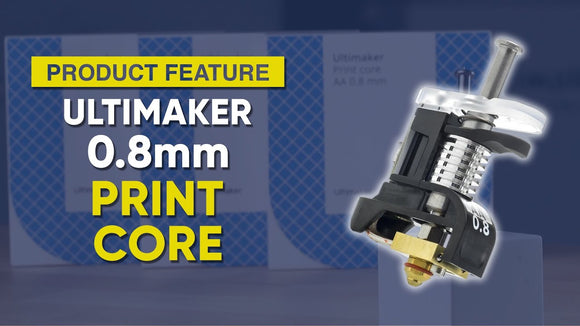Videos

Product Feature: EinScan Desktop 3D Scanner
Felix from Shop3D goes over the Tabletop 3D Scanner from Shining3D. He takes you over the capabilities of the scanner and how to effectively scan an object for 3D printing.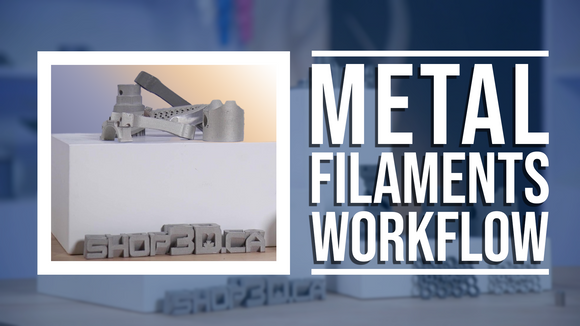
Metal Filaments Workflow Overview
We recap all the other steps in the process. From how to slice and print out your green part to how to properly scale up your models for correct dimensions post-sinter.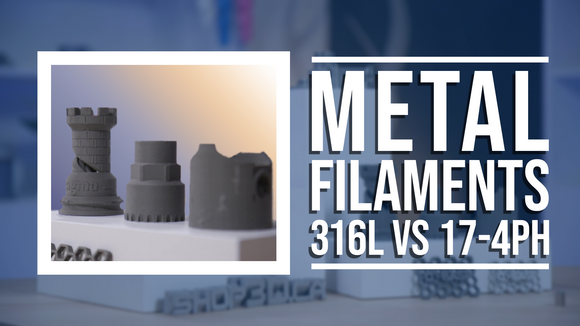
316L - 174PH Comparison
Our team reviews the 316L and 14-7PH stainless steel filaments. Comparing key properties and what environments the materials work best in.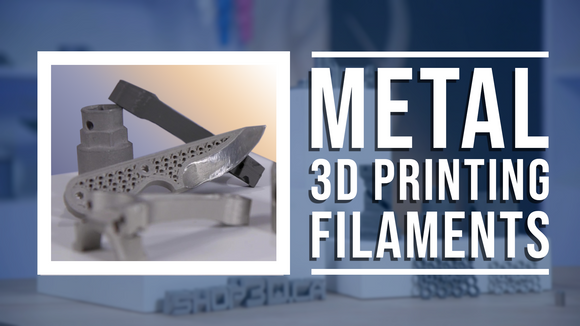
Metal 3D Printing Filament Part 1: Overview
Our team goes over the basics of metal 3d printing and how it works, how to properly equip your system and what brands we carry that can help you start metal printing.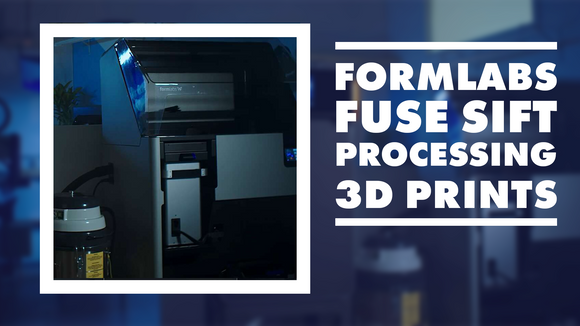
Formlabs Fuse 1: Post Processing Our First SLS print
The Shop3D.ca team goes through the details and steps of post processing your first print. We go over proper practices for transferring prints from the Fuse 1 to the Sift and how to clean off prints in the Fuse Sift.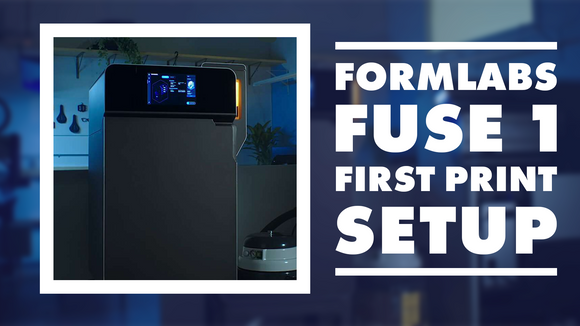
Formlabs Fuse 1: Starting Your First Print
Our team goes through setting up the Fuse 1 and Fuse Sift for printing, this includes changing the optical cassette and installing the build chamber correctly. We also show filling the build tank with nylon powder for the first time.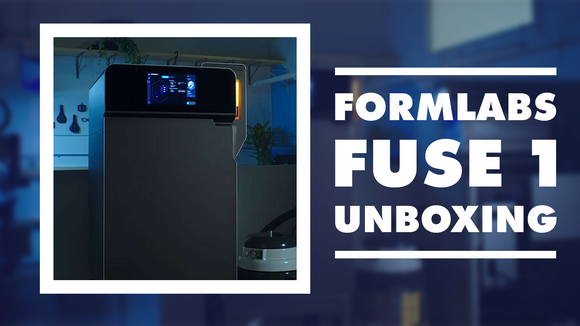
Formlabs Fuse 1 Unboxing and Site Preparation
Our team goes through not only the unboxing but site prep and first steps setting up the Fuse1 SLS 3D Printer and Fuse Sift. We set out electrical and space requirements for both systems. Preparation of the stand and safety considerations.

Formlabs Draft V2 Resin
Print faster on Formlabs printers with Draft V2. Draft Resin prints up to four times faster than Formlabs standard materials, making it ideal for initial prototypes and rapid iterations to help bring products to market faster. Parts printed with Draft Resin exhibit a smooth grey finish and high accuracy. Use 200-micron settings for fast print speeds, or use 100-micron settings for models with finer details.

Connect Your Ultimaker 2+ To The Cloud Using Astrobox
AstroBox Touch: A Powerful Touchscreen for your 3D Printer. Add WiFi/Ethernet and cloud connectivity to your printer and the ability to download, slice and print models directly on the touch screen, from your phone, or from a computer.

Formlabs Castable Wax 40 Resin
From intricate bridal jewelry to large demanding pieces, Castable Wax 40 Resin offers the easiest workflow on the market for 3D printing and casting challenging, highly detailed designs.
Got your new Raise3D? Here's what you'll need next!
The team at Shop3D will take you on a whirlwind tour of some essential accessories to get the most from your Raise3D Printer.