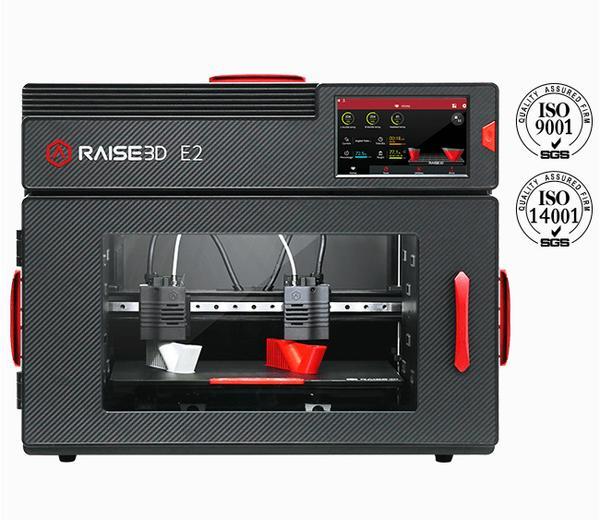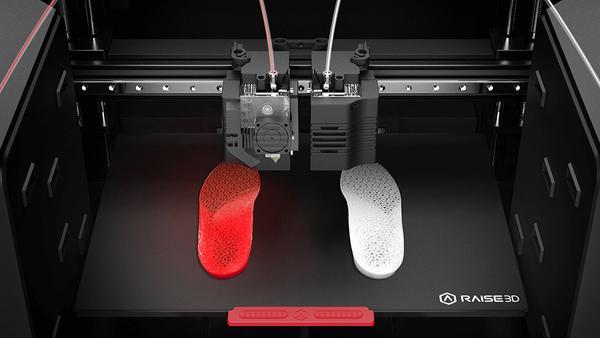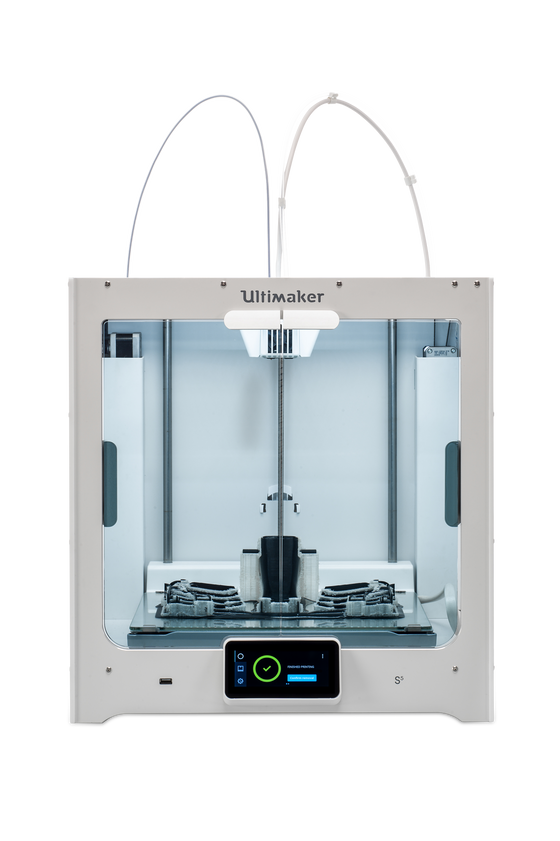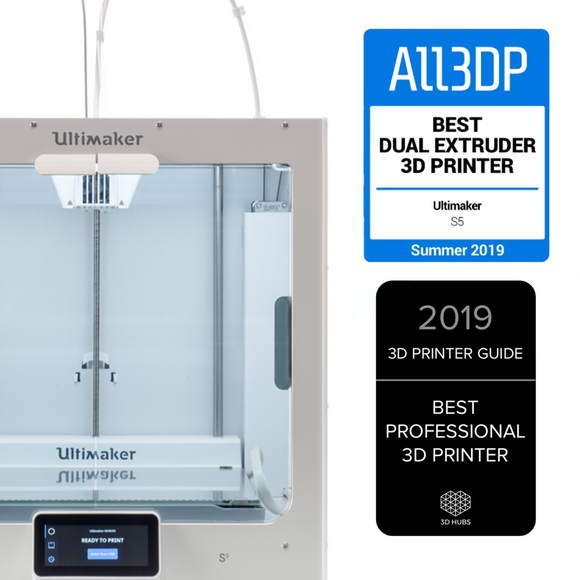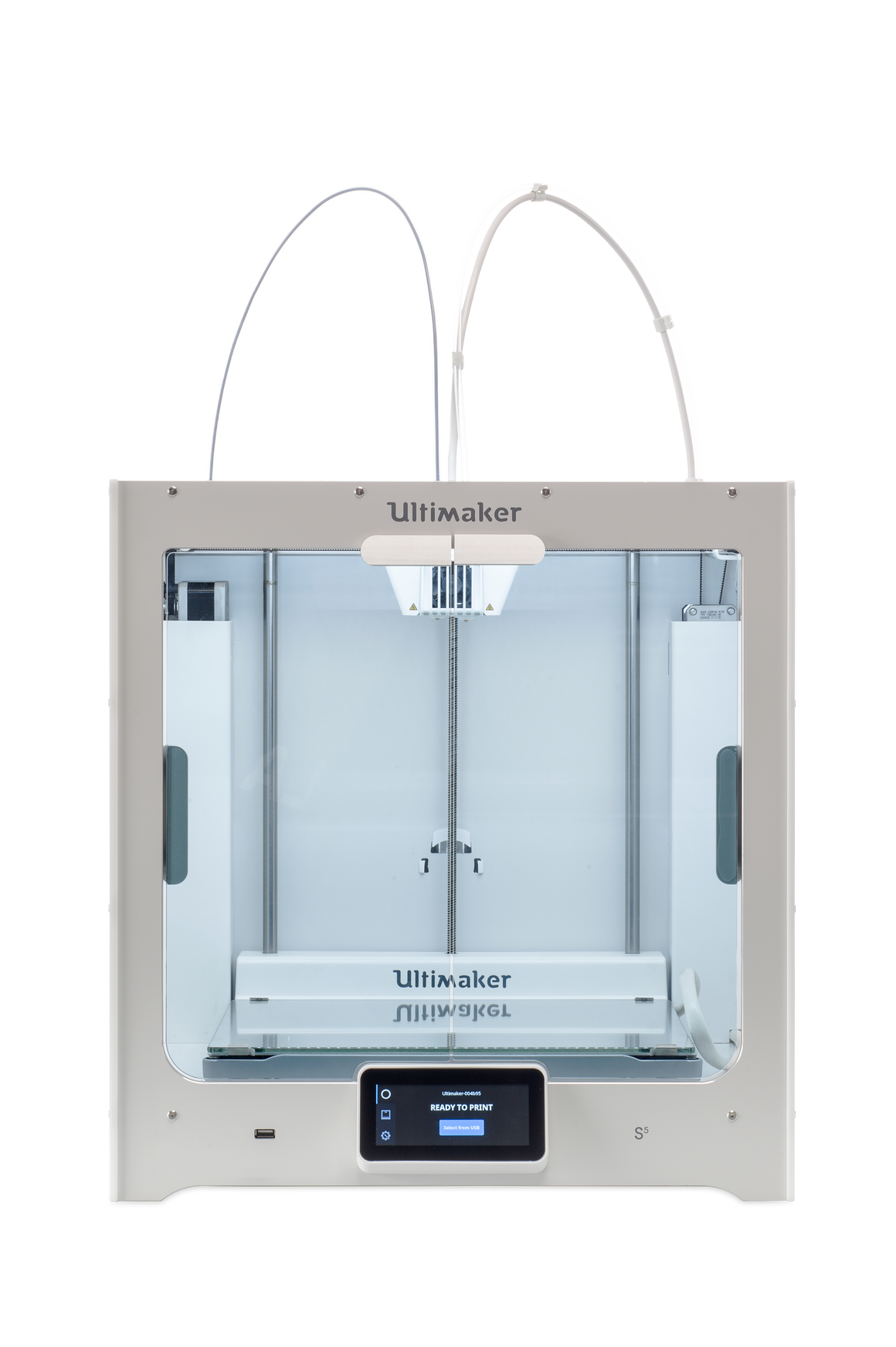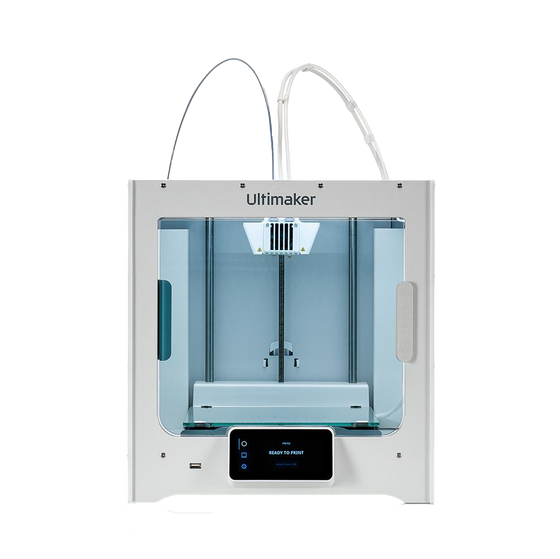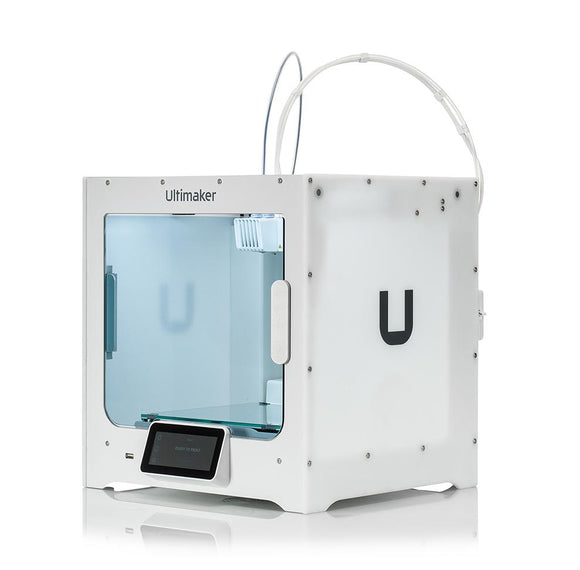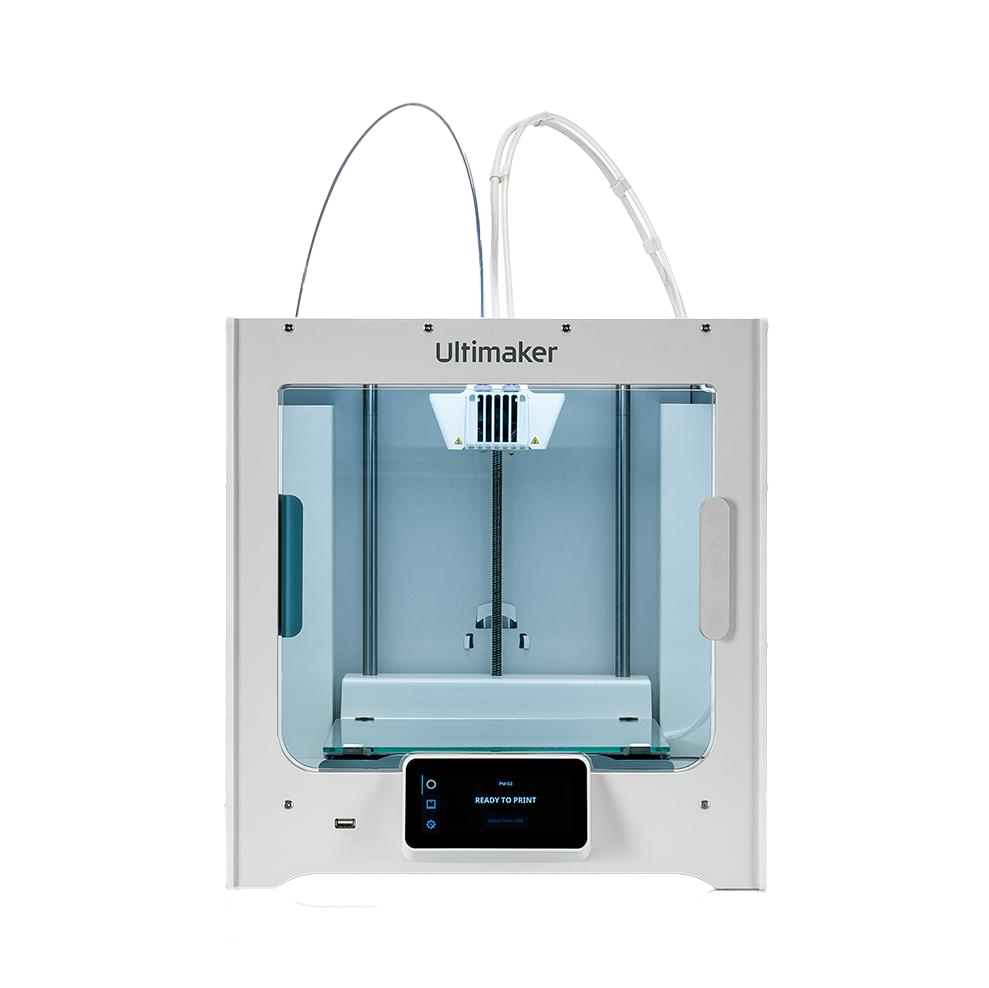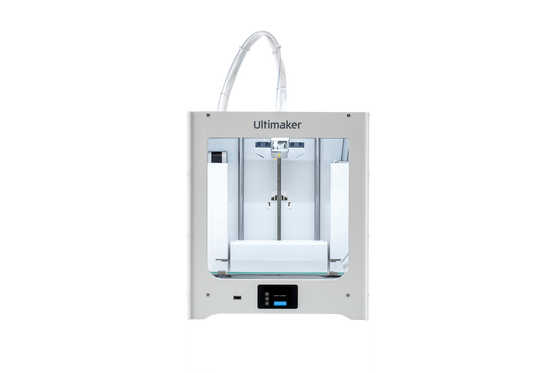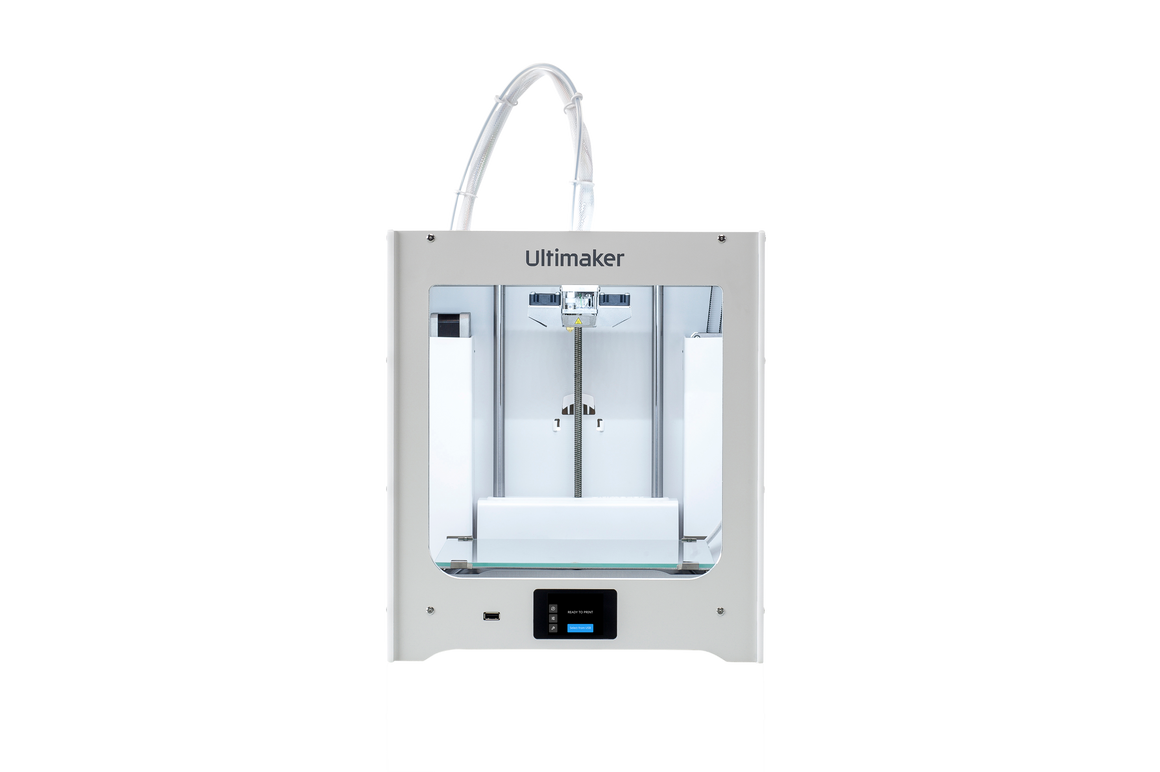The E2 is a desktop 3D printer with independent dual extruders (also known as IDEX). IDEX gives the E2 the ability to perform more advanced functions, such as Mirror Mode and Duplication Mode, making this printer ideal for professional 3D printing. This IDEX 3D printer features Easy Swap Print Heads for added convenience when performing maintenance or routine printing tasks. The E2’s Auto Bed Leveling and BuildTak FlexPlate are user-friendly features that contribute to producing high-quality 3D-printed parts. This desktop 3D printer can print with a variety of different filaments, and its unique extruder gear design enables it to use flexible 3D printing materials, such as TPU, more reliably and with better results. As with all 3D printers from Raise3D, the E2 can pair with ideaMaker, a 3D slicer software, ideaMaker Library, a platform for sharing 3D printer files with those in the Raise3D community, and RaiseCloud, a cloud-based 3D printing management platform.
- Build Volume (Single Extruder): 330 × 240 × 240 mm (W x D x H)
- Build Volume (Dual Extruder): 295 × 240 × 240 mm (W x D x H)
- Machine Size: 607 × 596 × 465 mm (W x D x H)
- Filament Diameter: 1.75mm
- Print Head Travel Speed: 30–150 mm/s
- Max Build Plate Temperature: 110ºC
- Supported Materials: PLA/ ABS/ HIPS/ PC/ TPU/ TPE/ PETG/ ASA/ PP/ PVA/ Nylon/ Glass Fiber Infused/ Carbon Fiber Infused/ Metal Fill/ Wood Fill
- Layer Height: 0.02-0.25mm
- Nozzle Diameter: 0.4 mm (Default), 0.2/ 0.6/ 0.8/ 1.0 mm (Available)
- Max Nozzle Temperature: 300ºC
- Connectivity: Wi-Fi, LAN, USB port, Live camera
- Operating Ambient Temperature: 15-30ºC, 10-90% RH non-condensing
- Filter: HEPA filter with activated charcoal
- Net Weight: 35 kg
- Power Supply Input: 100-240 V AC, 50/ 60 Hz 230 V @ 2A
- Power Supply Output: 24 V DC, 350 W
- Slicing Software: ideaMaker
- Supported File Types: STL/ OBJ/ 3MF/ OLTP
- Supported OS: WINDOWS/ macOS/ Linux
- Machine Code Type: GCODE
- Network: Wi-Fi, Ethernet
- Screen Resolution: 1024 × 600
- Motion Controller: Atmel ARM Cortex-M4 120 MHz FPU
- Logic Controller: NXP ARM Cortex-A9 Quad 1 GHz
- Memory: 1GB
- Onboard Flash: 16GB
- OS: Embedded Linux
- Ports: USB 2.0 x2, Ethernet x1
- Raise3D E2 3D Printer
- Filament Guide Tubes x2
- Spool Holders x2
- Filament x2
- Extra Collets x2
- Large Cloth Gloves
- Allen Key Set
- Tweezers
- Leveling Feeler Gauge
- PLA Spools (Red & White) x2
- Build Plate Scraper
- HEPA Air Filter
- Webcam
Flexible Build Plate
A build plate is a flat surface that temporarily adheres to the bottom layer of the model during the printing. It is also the surface that an adhesive is applied to when printing with certain filaments. At times, prints may get damaged when being removed from the build plate.
The E2 features the BuildTak FlexPlate, a flexible build plate. The BuildTak FlexPlate bends, allowing for easy removal of 3D printed parts, minimizing potential damage that may occur to the final print when removing the print from the plate. The flexible build plate can also quickly regain its original shape to continue printing.


Dual Gear Based Extrusion System
With a custom gear tooth profile, the E2 allows filament to be firmly held in place to ensure that it does not slip when extruding. The force of the system is optimized to ensure maximum stability during your most challenging prints.
The gears within the extruder are made of a high-hardness steel and have been heat-treated for better wear resistance, allowing you to achieve the best print every time!
Intuitive Print Recovery
Either a power outage or a filament outage (when the filament runs out) can cause a print job to be lost if they occur in the middle of the 3D printing process. However, the E2 has a filament run-out sensor on its extruders which will send an alert when the filament is about to run out, and will simultaneously save your print job.
The E2 also has a power loss function to save the printing status in the event of a power outage and can continue printing from the same point when power is restored.


Easy Swap Print Heads
Easy Swap Print Heads are a convenient feature of the E2. These print heads are easy to remove, making it simple and quick to swap out a print head for another print head. There are a variety of reasons why swapping print heads is necessary, such as having to use a print head with a different type of nozzle.
Any spare Easy Swap Print Heads can easily be prepared with hardened nozzles, and nozzles of different sizes, such as 0.4, 0.6, and 0.8 nozzles to switch in a few steps and get back to printing.
A Wide Range of Slicing Profiles
The E2 has slicing profiles that have been repeatedly tested and verified by our engineers in ideaMaker. There is no need to adjust the parameters before printing. Enjoy easy and high-quality printing.
Like other Raise3D products, the E2 can carry out mass production and intelligent management using ideaMaker as the core software solution.

Professional 3D printers, like the E2, are quality, user-friendly printers, designed with features to ensure the best possible printing results. For example, the E2 has a flexible build plate, which allows 3D printed parts to be easily removed, while minimizing potential damage to the part during removal.
Superior Bed Leveling
Bed leveling is the process of confirming that the printing platform is as level as possible. The E2 has this leveling procedure as an automated function. Auto bed leveling will maintain the distance between the print nozzles and the bed, to create a uniform build area. This improves bed adhesion and allows the extruder to adjust to even the most minor of surface contour changes for better final print quality.
Cloud Based Print Tracking
The E2 uses a camera to monitor the entire 3D printing process of every print job. This camera operates by connecting to RaiseCloud, allowing users to keep track of every print job remotely and while on the move. This ability to check the 3D printing process gives end users peace of mind.
Accurate & Durable
High-quality 3D printing comes from high-quality 3D printers. The E2 desktop 3D printer uses a full metal frame to create a specific motion system that allows the machine to smoothly glide as it prints. This motion system works with precise positioning to ensure 3D print jobs are as accurate as possible.
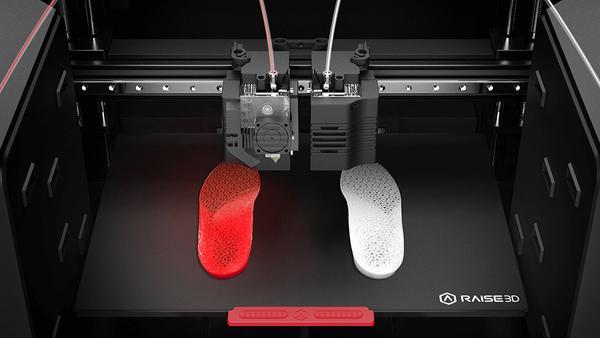
Revilutionizing Custom Insoles Using Raise 3D E2
Transforming Orthotics with Cost-Effective, Custom 3D Printing Solutions
All Raise3D Printers from Shop3D are certified in Canada by eSafe Ontario or QAI Laboratories and have a certification label affixed to the back of each unit. This label is accepted by all electrical regulatory authorities in Canada.
What is IDEX and why is it important?
IDEX stands for independent dual extruders meaning the extruders can operate independently of one another along the same axis during printing to perform more advanced functions.
With IDEX, one extruder can remain motionless and off to the side while the second extruder prints the model, minimizing the risk of the nozzle on the motionless extruder interfering with the print job during dual or single extrusion printing.
What is Mirror Mode & Duplication Mode?
Mirror Mode prints a model and an inverse of that same model at the same time. It is convenient because it saves the effort of creating an additional design file for the inverse model, and it saves the extra time usually spent printing the inverse model separately.
Duplication Mode is synchronized printing, meaning it uses both extruders to print a model and an exact copy of that model at the same time. It can double production capability within the same timeframe.
How many Filaments can be used with the Raise3D E2 at once?
Depending on the project goals, more than one 3D printing filament may be necessary to accommodate varying structural or functional requirements (some such requirements include flexibility, and strength). Sometimes multiple filaments are required within the same print job. Having a 3D printer that is compatible with different filament types is both cost-saving and practical for print jobs requiring multiple filaments. The Raise3D E2 is capable of storing up to 2 Filaments at a time, and has a wide range of compatible Filaments available.
![]() Why Choose Raise3D
Why Choose Raise3D
Another safety feature of the E2 is that it can automatically detect when a door is opened and will immediately pause the print.
Raise3D Academy
Access Raise3D Academy for step-by-step guides and “how-to” articles, covering topics ranging from setting up and giving maintenance to the 3D printer to performing 3D printing.
Raise3D Support
Raise3D’s Support Center is primed and ready to answer any questions you may have regarding your 3D printer.
ideaMaker
ideaMaker is a free 3D slicing software from Raise3D, compatible with Raise3D printers and third-party printers.
Request a Free Custom Quote
Use our easy tool to build a customized quote.
Request a Custom 3D Print Sample
Let us prove that the technology will work for your use case.
Speak with an Expert
Talk 1:1 with an expert. Tell us your challenges and our team will help you find the best solutions to meet your unique needs.