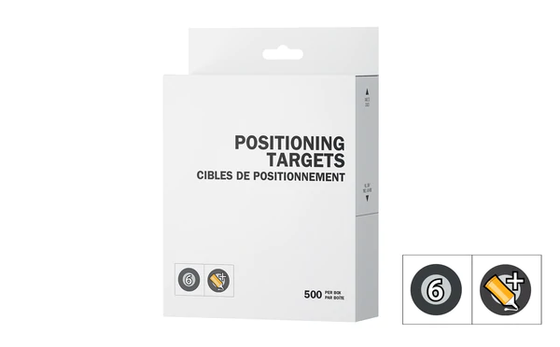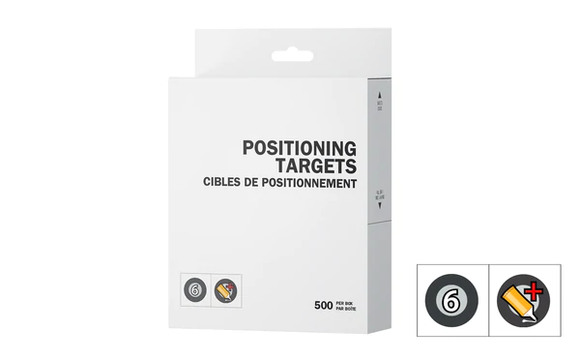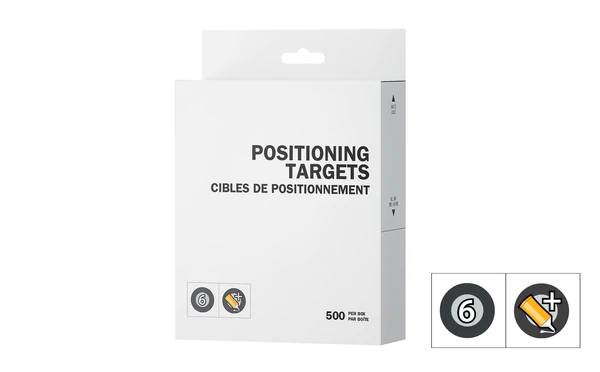An affordable turnkey and professional-grade 3D scanning that packs a jaw-dropping punch. Get your 3D scanning job done right the first time.
peel 3 can handle any application in: aftermarket & tuning, AR, VR & digital content, education, heritage preservation and art, product design, healthcare, and MRO and engineering.
Ultra-ergonomic handle
peel 3's unique multi-grip triangulated handle has been designed to be comfortable in most common 3D scanning positions.


Slick LCD screen
This multi-function and intuitive touchscreen gives you a brand-new way to interact with your peel 3d scanner. It can also be used as a distance meter to easily scan without looking at your computer.
Feel the difference with haptic communication
A world premiere for handheld 3D scanners, peel 3 features several recognizable vibration patterns to guide you as you scan narrow and hard-to-reach places without a direct line-of-sight. That’s real-time feedback at its best!

peel 3 comes with peel.OS, a highly simplified data acquisition software that enables you to process, clean, align, improve and export your 3D scanning data. Thanks to the guided workflows, assisted merge of multiple scans and integrated help, you’ll be scanning with confidence in no time flat!
peel 3.CAD comes with peel.CAD: reverse engineering software tailored specifically for your 3D scanner. Prepare your scans to transform them into CAD files in your favorite CAD software. Take advantage of ultra-fast processing times that quickly optimize meshes and extract all the geometrical information you need for treatment in your CAD software.
-
New, simpler, design
Guided workflows help you quickly optimize the way you work. -
Easy to learn
Integrated help functions make it easy to get the help you need when you need it. -
Connected
Kickstart your efficiency by accessing peel 3d's community and tools.
Step 1: Scan the object
Both the object and scanner can move freely: you see what you’ve scanned and what you’ve missed in real time.
Step 2:Finalize mesh
Clean up and align your 3D scans like a pro with tools you simply will not find in any other affordable solutions.
Step 3: Prep your scans for further treatment
Finish your 3D scans in the blink of an eye before sending it to another software or generating the file.
- Software: peel.OS,peel.CAD(peel 3.CAD only)
- Recommended object size: 0.1 - 3.0 m
- Accuracy: 0.250 mm/m, up to 0.1 mm
-
Measurement Capabilities:
- Pin: 1.5mm
- Hole: 3.0mm
- Step: 0.1mm
- Wall: 1.0mm
- Mesh resolution: 0.250 mm
- Scan speed: 80 sec/m2
- Usage Distance (From Object): 250 to 550 mm
- Projector Light Source: (From Object) 250 to 550 mm
- Scanner Controls: Touchscreen
- Color Resolution (On Object): 250 DPI
- Dimensions: 304 x 150 x 79 mm
- Weight: 950 g
- Connectivity: USB 3.0
Request a Free Custom Quote
Use our easy tool to build a customized quote.
Request a Custom 3D Print Sample
Let us prove that the technology will work for your use case.
Speak with an Expert
Talk 1:1 with an expert. Tell us your challenges and our team will help you find the best solutions to meet your unique needs.