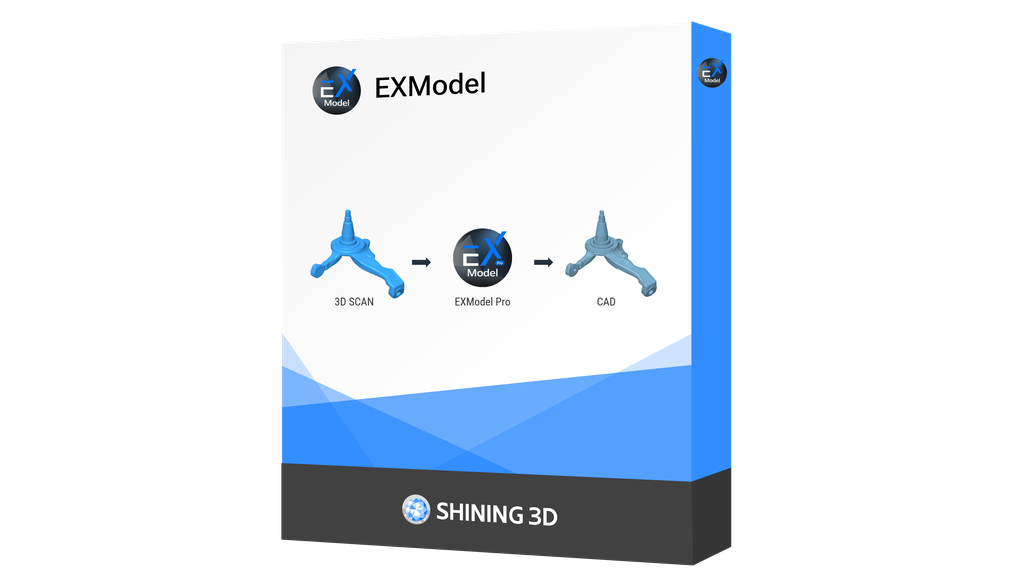Looking to request a quote or try out a demo of this software?
Contact Us
Fixturemate - Software
Fixture design, simplified. Design custom fixtures in under 20 minutes. CAD expertise is optional.
Design without CAD complexity
Fixture design in CAD software is time consuming – even for experienced engineers. fixturemate is intuitive web-based software that allows anyone to design fixtures fast, whether you're familiar with CAD or not.Easily create a negative
In just a few clicks, subtract complex geometries, avoid undercuts, and fine-tune offsets for a securely fitted fixture.
Industry-standard components included
A range of standard clamps and baseplates are available directly in fixturemate, saving you the hassle of creating these components from scratch.
Seamless 3D printing integration
Exports are optimized for 3D printing, so once your design is complete, simply slice, 3D print, and deploy your custom fixture within hours.
| Basic (Occasional usage) |
Advanced ( Regular usage) |
Power (Heavy usage) |
| 1 year lisence (cloud) | 1 year lisence (cloud) | 1 year lisence (cloud) |
| < 100 Tokens* | 100-200 Tokens* | 200-600 Tokens* |
| For 1 region** and 1 department | For 1 region** and 1 department | For 1 region** and multiple departments |
| MSRP 8,816CAD + Tax |
MSRP 14,896 + Tax |
MSRP 30,096 + Tax |
*Token: Tokens in the sense of the above licence packages are defined as 3D model downloads, whereby it is irrelevant wheather a downlaid consists of one or more 3D model components
**Regions defined as: APAC (Asia Pacific), EMEA ( Europe, Middle East, Africa), AMER( North and Latin America)
Step 1
Import CAD Data
Upload STL, 3MF, SLDPRT, or STEP workpieces, and position them in the workspace.


Step 2
Define the baseplate
Your fixture's baseplate can be a standard manufactured component, or completely 3D printed.
Step 3
Generate support structures
Support workpieces with rectangular, cylindrical, conical, or custom-shaped structures.


Step 4
Create a negative
Subtract your workpiece geometry from the support structures to form a nested geometry, and fine-tune offsets for a snug fixture fit.
Step 5
Add standard components
Incorporate optional features, such as clamps, text labels, holes, or cutouts.


Step 6
Export for 3D printing
fixturemate outputs STL files optimized for 3D printing. It can also auto-generate PDFs of 2D drawings to clearly communicate the assembly process.
One Software, Multiple Applications
fixturemate is already being used by industry to create a diverse range of 3D printed production aids and tooling, including:
Streamline assembly with exact part orientation for simple connections and mounting
Securely hold parts with minimal surface contact for CMM or CT quality control processes
Create strong and stable custom workholdings for turning, drilling and milling operations.
Ensure precise alignment and stability when bonding or welding parts, guaranteeing cinsistency
Use GO/No-go gauges to swiftly check the accuracy of parts after production or assembly.
Boost internal logistics by safely transporting delicate components between workstations efficiently.
Request a Free Custom Quote
Use our easy tool to build a customized quote.
Request a Custom 3D Print Sample
Let us prove that the technology will work for your use case.
Speak with an Expert
Talk 1:1 with an expert. Tell us your challenges and our team will help you find the best solutions to meet your unique needs.