Important Update on Einstar Vega and StarVision V1.1.0
October 29, 2024
Dear Einstar Vega Users/ Everyone,
It’s been a couple of months since the launch of the Einstar Vega all-in-one 3D scanner. We know that some features and updates are still pending, and today I’m excited to announce a major update for the Vega app (v1.1.0) and PC software StarVision (v1.1.0.16). This update introduces enhanced features that make the 3D scanning experience significantly faster and more intuitive while improving overall performance.

Key Insights
Scanning large or flat objects with limited geometric or textural features has been challenging. With the new Marker Alignment feature in Fast Mode, you can now achieve precise scans for objects that are symmetrical or lack distinct patterns. This enhancement simplifies the scanning process and improves accuracy.
For instance, this update will make car body or Vehicle scanning a lot faster and more efficient.
Previously, the working distance or Depth of Field (DOF) in HD Mode was somewhat restricted. With this update, you can now adjust the depth of field between 100mm and 250mm, accommodating a wider range of applications especially while scanning humans at a close-up range and making it easier to scan various object shapes and sizes.
The software now includes Traditional Chinese and Japanese, making it more accessible for users of these languages.
The data processing workflow is now streamlined. The time required to apply changes after editing point clouds has been drastically reduced to just a few seconds. The overall processing speed is now significantly improved by merging the point cloud processing phase into the meshing phase.
Now you can adjust brightness with a swipe gesture, previously uncomfortable for big hands, to a way easier tap gesture. Now, simply tap the upper part of the window to increase exposure and tap the lower part to decrease it.
Several new default settings have been implemented to optimize scanning based on specific use cases. For instance, Portrait Mode will now automatically enable texture mapping, and the default working distance has been adjusted to a practical range of 350-750mm. Additionally, the data quality indicators have been modified to better align with different scanning modes, along with clear instructional prompts to guide users when initiating a scan. The step-by-step instructions make this beneficial for beginners or entry-level users.
Various bugs have been resolved to enhance overall performance.
PC Software StarVision V1.1.0.16 updates :
- You can check for updates and install them directly on your scanner when connected to the internet.
- The new version includes features such as marker hole filling during meshing, support for displaying point cloud markers, and improved memory management for a more efficient operation.
If you have any questions about the Einstar Vega 3D scanner and how it can fit your specific needs, or if you’d like to learn more about the Vega, don’t hesitate to reach out to us. If you’re thinking about purchasing the Einstar Vega for personal use, educational purposes, or industrial scanning it’s an excellent choice. You can buy it today at Shop3D.ca!
Thank you.
Shop3D.ca Team
Also in News
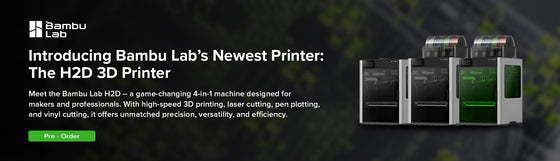
What’s New: The Bambu Lab H2D
April 17, 2025
Everything you need to know about the new Bambu Lab H2D 3D printer.

Shining3D Scanners and EXModel Demo Event at Shop3D Mississauga
April 10, 2025
You're invited to our next Open House at the Shop3D Mississauga Showroom! We'll be showing live demos of our latest Shining3D Scanners, and you'll get to see how the ExModel Software works in person.

Advanced Manufacturing Methods to Complement 3D Printing
April 03, 2025
This article examines advanced manufacturing methods that complement 3D printing: pressure forming, waterjet cutting, CNC machining. As a bonus, we're shedding some light on filaments. Read the article to see all the machines we recommend for each method.


