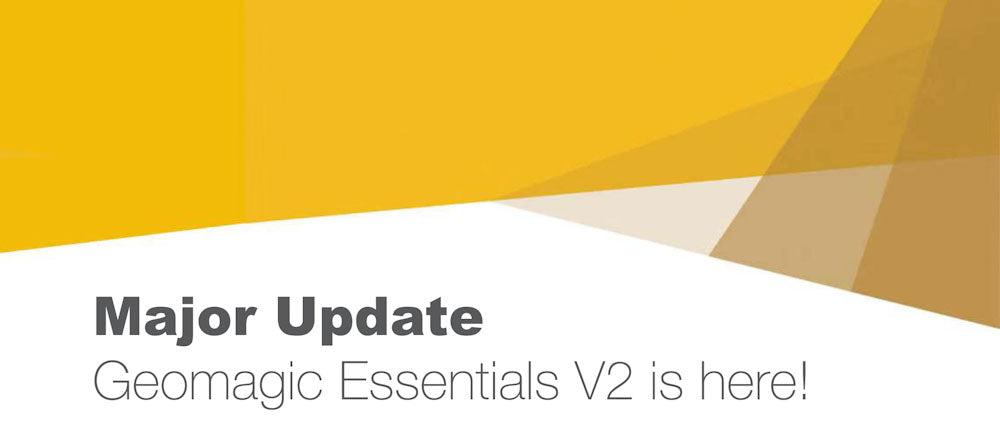Major Update: Geomagic Essentials V2 Is Here!
November 03, 2021
Converting 3D scans to CAD has never been easier. Geomagic Essentials is the bridge software that extracts all the necessary elements of a scanned part for immediate use in your CAD software. Bridging the gap between 3D scanning and CAD, Geomagic Essentials has become an indispensable tool for the SHINING 3D user community.
Say Hello to Geomagic Essentials V2!
Shining3D’s goal as your trusted 3D scanning provider is to improve your daily working routines and adapt their products and solutions to your real needs, we are happy to introduce to you some of the main features of Geomagic Essentials V2, which will sustainably and effectively improve the way you work!
The Flip Normals command reverses the normal direction of a polygon mesh. In other words, the front and back sides of the entire mesh are flipped.


This update is completely FREE for all current users!
Sounds exciting, right!? There´s so much more to look forward to! Keep your eyes peeled for the announcement of a new EinScan software update! Einscan is working on some great new features for you, including importing your scan data into Geomagic Essentials V2 with one click!
Important note: The current software only supports one click import to the initial version of Geomagic Essentials. After upgrading to the new version, you need to save the data first and then open Geomagic Essentials V2 to edit the scan data. We are working on the integration of EinScan software with Geomagic Essentials V2 to the next update of ExScan. Stay tuned.
Also in News

Shop3D.ca at ADM Toronto (Advanced Design & Manufacturing Expo)
September 23, 2025
Shop3D.ca, Canada’s leading provider of 3D printing solutions, is proud to announce its participation in the Advanced Design & Manufacturing Expo (ADM), taking place October 21 – October 23, 2025, at the Toronto Congress Centre.

Shop3D.ca Open House: 3D Scanning with the EinScan Rigil
September 22, 2025
Join the Shop3D.ca technical team for an interactive demo of the new EinScan Rigil 3D scanner. Learn the ins and outs of professional 3D scanning, and bring a medium-sized object to scan. You’ll leave with your very own 3D model file—just make sure your item is light enough to handle and can be rotated during scanning.

Shop3D.ca at the Canadian Manufacturing Technology Show (CMTS)
September 10, 2025
Shop3D.ca, Canada’s leading provider of 3D printing solutions, is proud to announce its participation in the Canadian Manufacturing Technology Show (CMTS), taking place September 29 – October 2, 2025, at the Toronto Congress Centre.